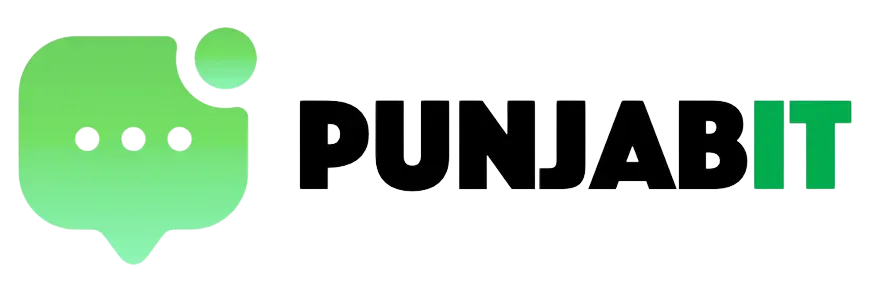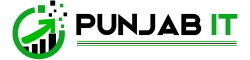Semantic HTML plays a crucial role in the architecture of web development, serving as the backbone for creating meaningful, accessible, and efficient websites.
What is Semantic HTML?
Semantic HTML refers to the practice of using HTML markup to reinforce the semantics, or meaning, of the information in webpages and web applications rather than merely to define its presentation or look. It involves HTML tags that provide context and meaning to the web content they enclose, such as <article>, <nav>, <section>, and <aside>. These tags give an indication of the role and significance of the content, making it not just human-readable but also understandable to web browsers and assistive technologies.
This clarity is crucial for search engines, which rely on this semantic information to index web content accurately, and for accessibility tools, which use these tags to provide better navigation for users with disabilities.
In the early days of the web, HTML was primarily used for structuring and presenting content, with little emphasis on the meaning of that content. This led to the widespread use of non-semantic tags like <div> and <span>, which tell nothing about their content. As the web evolved, the need for more meaningful markup became apparent, especially with the growing importance of seo and web accessibility.
The introduction of HTML5 marked a significant milestone in the evolution of Semantic HTML. HTML5 brought a range of new semantic elements designed to define different parts of a web page more clearly. These elements provide a standard way to represent common parts of web page structures, making it easier for search engines to parse and index web content and for screen readers to interpret the page layout for visually impaired users.
Key Characteristics of Semantic HTML
Semantic HTML is distinguished by several key characteristics that make it an essential aspect of modern web development. These characteristics not only enhance the functionality and usability of web pages but also ensure their accessibility and visibility across various platforms and devices.
Accessibility Features
One of the most significant advantages of Semantic HTML is its contribution to web accessibility. By using elements that clearly describe their purpose (like <header>, <nav>, <main>, <section>, and <footer>), Semantic HTML enables assistive technologies, such as screen readers, to better interpret the content of a webpage. This clarity allows these technologies to convey the structure and navigation of the site more effectively to users with visual or cognitive impairments.
For instance, a screen reader can announce the start of a new section or the presence of a navigation menu, helping users understand the layout without seeing it. This adherence to accessibility standards not only benefits users with disabilities but also aligns with legal compliance, such as the Web Content Accessibility Guidelines (WCAG).
seo Benefits
From an seo perspective, Semantic HTML is invaluable. Search engines like Google use web crawlers that rely heavily on a page’s semantic structure to understand and index the content effectively. Semantic elements provide context to search engines, which helps in accurately categorizing and ranking the website in search results.
For example, using the <article> tag for blog posts or news articles can signal to search engines the primary content of the page, potentially improving the page’s visibility in relevant searches. This enhanced understanding of the page content can lead to better search engine rankings and increased visibility to potential visitors.
Device Compatibility
Another crucial characteristic of Semantic HTML is its role in ensuring device compatibility. With the growing variety of devices used to access the internet, from smartphones to tablets to desktop computers, it’s important for web content to be versatile and responsive. Semantic HTML contributes to this by providing a clear, logical structure that can be easily manipulated with CSS and JavaScript.
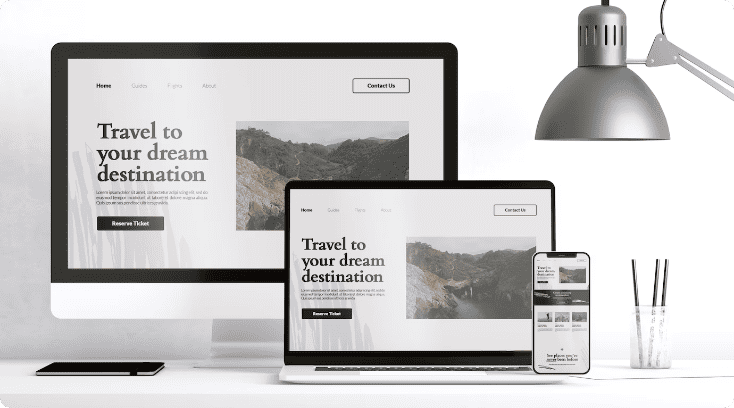
This makes it simpler to design responsive websites that adapt their layout and functionality to different screen sizes and orientations. For instance, a semantic structure with clearly defined sections and navigation aids in creating a consistent user experience across devices, ensuring that the content is accessible and usable regardless of how it’s accessed.
In summary, the key characteristics of Semantic HTML—accessibility features, seo benefits, and device compatibility—make it a cornerstone of effective and responsible web design. By embracing these principles, developers can create websites that are not only more accessible and discoverable but also more adaptable to the diverse range of devices used to access the web today.
Overview of Semantic Elements
Semantic elements are integral to structuring HTML documents in a meaningful way. They provide clear information about the type of content they enclose, making it easier for both browsers and users to interpret the structure and purpose of a webpage. Here’s an overview of some common semantic elements and their typical uses:
<header>
Purpose and Usage: The <header> element is designed to house introductory content or navigational links. It’s typically used at the top of web pages or sections to present the site’s identity and facilitate easy navigation.
Example in Context: On a blog page, the <header> might contain the site’s logo, the main navigation menu linking to different blog categories, and perhaps a search bar. This setup immediately informs users about the website’s identity and offers straightforward navigation options.
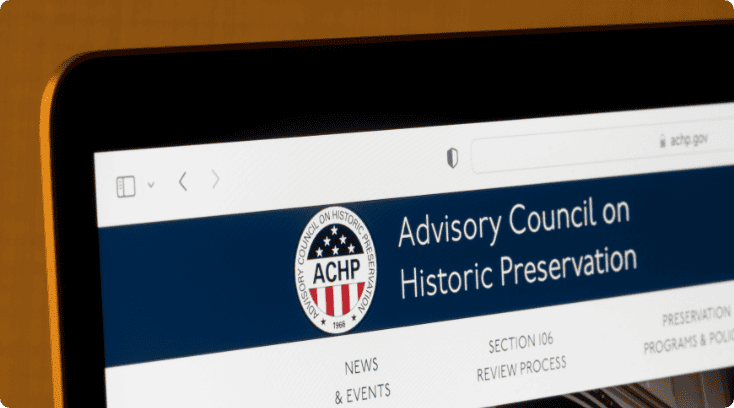
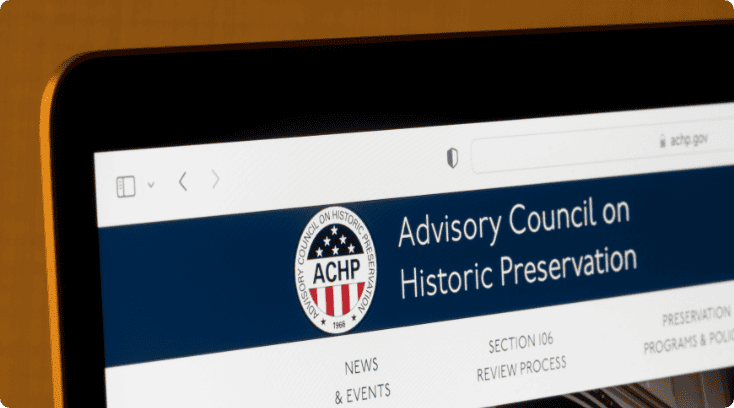
<footer>
Purpose and Usage: The <footer> element is used at the bottom of pages or sections to provide concluding information. It often includes copyright notices, contact details, links to legal information, or even a sitemap.
Example in Context: At the end of an e-commerce site, the <footer> might offer links to customer service, terms of use, privacy policies, and social media profiles. This centralizes important but secondary information in a consistent location.
<article>
Purpose and Usage: The <article> element encloses content that is meant to be independently distributable or reusable, such as blog posts, news articles, or forum entries.
Example in Context: In a news website, each news story would be wrapped in an <article> tag. This delineates the news story as a standalone piece of content, which could be syndicated or shared independently of the rest of the page.
<section>
Purpose and Usage: The <section> element groups thematically related content, often accompanied by a heading. It’s more about the organization of content within a document.
Example in Context: On a cooking website, a <section> could be used to group recipes under different categories like ‘Vegetarian’, ‘Desserts’, or ‘Quick Meals’. Each section would have its own heading and contain relevant recipes.
<nav>
Purpose and Usage: The <nav> element is intended for primary navigation blocks, such as a site’s main menu. It’s not meant for every set of links but for major navigation areas.
Example in Context: In a corporate website, the <nav> element would typically encompass the primary menu that includes links to ‘Home’, ‘About Us’, ‘Services’, ‘Blog’, and ‘Contact’.
<aside>
Purpose and Usage: The <aside> element is for content only indirectly related to the main content, like sidebars, call-out boxes, or advertisements.
Example in Context: On a news article page, an <aside> might contain related articles, author information, or advertisements. This content, while related, is not central to the main article.
Understanding the specific roles and applications of these semantic elements allows web developers to create more structured, accessible, and meaningful web content. By appropriately applying these elements, the content’s relevance and context are enhanced, benefiting both users and search engines.
Comparison with Non-Semantic Elements
The distinction between semantic and non-semantic elements is pivotal, especially when considering elements like <div> in contrast to semantic tags. Understanding this difference is crucial for effective web development, impacting everything from readability to maintenance.
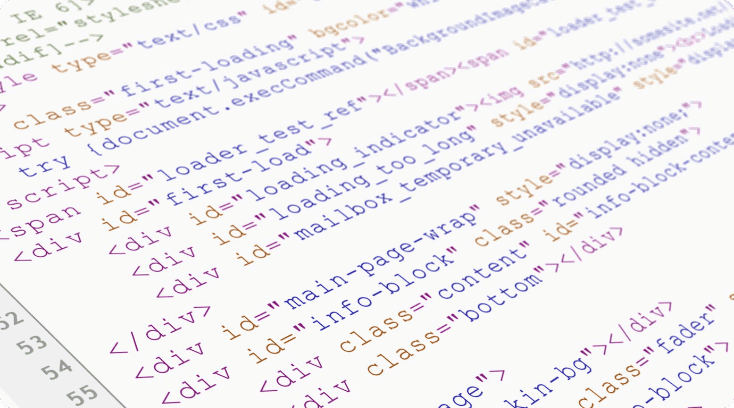
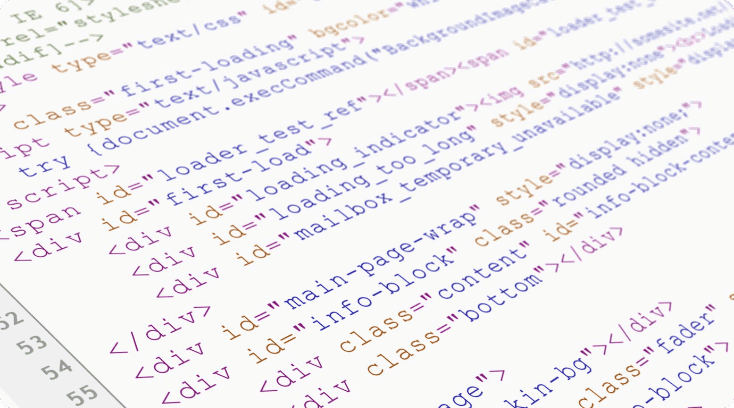
<div> vs. Semantic Elements
The <div> element is a non-semantic container used primarily for styling or layout purposes. It does not convey any information about its content, making it a neutral, versatile tool in HTML. However, this versatility comes at the cost of clarity. A webpage heavily reliant on <div> tags can become a ‘div soup’, a term used to describe a structure where the markup is difficult to interpret without extensive context, often leading to confusion about the role and significance of each part of the content.
In contrast, semantic elements like <article>, <nav>, <section>, and <aside> explicitly define the purpose of the content they enclose. For instance, <nav> clearly indicates navigation, and <article> denotes a self-contained composition. This clarity is not just beneficial for human readers; it also aids search engines and assistive technologies in understanding and interacting with the content.
Impact on Readability and Maintenance
The impact of using semantic elements over non-semantic ones like <div> is profound, especially in terms of readability and maintenance of the code. Semantic HTML results in a more organized and understandable structure. Developers can easily discern the layout and purpose of different sections of a webpage, making the code more readable and maintainable. This clarity becomes increasingly important as projects grow in size and complexity and as more developers collaborate on the same codebase.
Moreover, maintaining a website built with semantic HTML is generally more straightforward. Updates and changes can be implemented more efficiently, as the structure of the content is clear and logical. This is in stark contrast to a site built primarily with <div> elements, where understanding the role of each element can be challenging, leading to more time spent deciphering the existing structure before any modifications can be made.
In summary, while <div> elements offer flexibility in web design, their overuse can lead to challenges in readability and maintenance. Semantic elements, by providing clear and meaningful structure, not only enhance the accessibility and seo of web content but also make the development process more efficient and manageable. This comparison underscores the importance of thoughtful HTML structuring in creating sustainable and effective web designs.
Structuring a Web Page Semantically
Structuring a web page semantically involves more than just choosing the right HTML elements; it’s about creating a coherent, logical layout that enhances both user experience and content accessibility. This approach requires careful consideration of the page’s layout and a well-thought-out hierarchical organization.
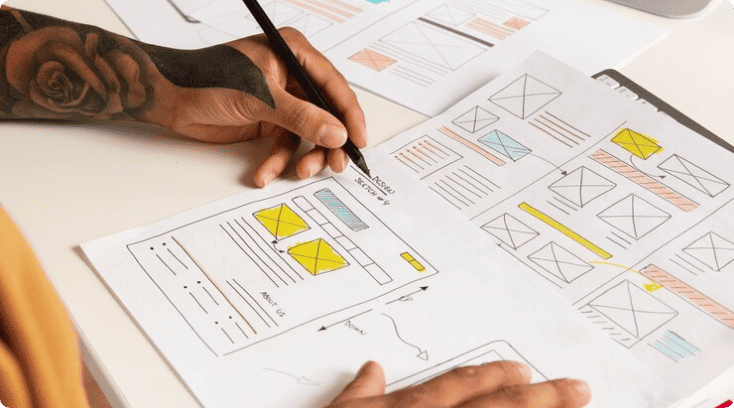
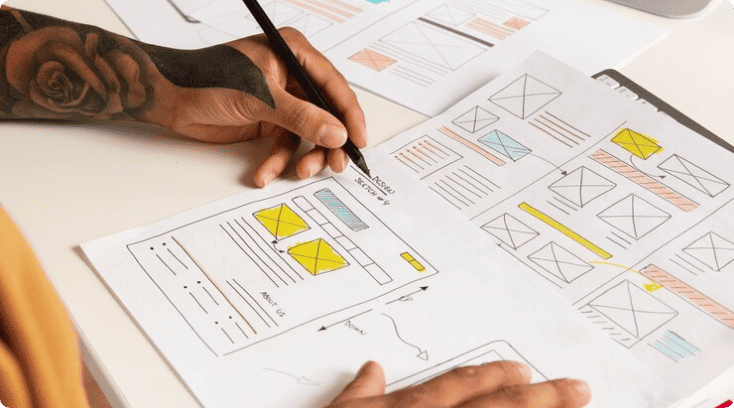
Layout Considerations
When planning the layout of a web page semantically, the primary goal is to ensure that the content is organized in a way that is intuitive and meaningful. This means using semantic elements to define the different areas of the page clearly. For instance, the <header> tag should be used for the top section that typically contains the logo and navigation menu, while the <footer> is reserved for the bottom part of the page, often containing contact information and additional links.
The main content of the page should be enclosed within elements like <main>, <article>, and <section>, depending on the nature of the content. For example, individual blog posts or news articles would be appropriately wrapped in <article> tags, while different sections of a homepage might be enclosed in <section> tags. The use of <aside> for sidebars or related content and <nav> for navigation menus further contributes to a semantically structured layout. This clear demarcation of different areas not only aids in accessibility but also makes styling with CSS more straightforward and effective.
Hierarchical Organization
A semantically structured web page should also have a clear hierarchical organization. This hierarchy is primarily established through the proper use of headings (<h1> through <h6>) and their consistent application throughout the page. The main title of the page should be an <h1> tag, followed by <h2> tags for major section titles, and so on. This hierarchy helps users and search engines understand the relative importance and relationship of the various sections and content within the page.
Moreover, the hierarchical organization extends beyond headings. It encompasses the way different semantic elements are nested and related to each other.
For instance, a <nav> element might be placed within the <header>, or an <article> might contain multiple <sections> representing different topics or themes within the article. This structured nesting helps in creating a logical flow of content, making it easier for users to navigate and for search engines to index the page effectively.
In conclusion, structuring a web page semantically with careful layout considerations and hierarchical organization is not just about adhering to best practices in web development. It’s about creating web pages that are inherently more understandable, accessible, and user-friendly. This approach not only benefits users, including those with disabilities, but also enhances the overall effectiveness and reach of the website in the digital landscape.
Accessibility Considerations
Prioritizing accessibility is not just a matter of compliance or social responsibility; it’s a commitment to inclusivity, ensuring that the web remains an open and accessible platform for all users, regardless of their abilities or disabilities. Semantic HTML plays a pivotal role in this endeavor, significantly impacting the functionality of assistive technologies and enhancing the overall user experience.
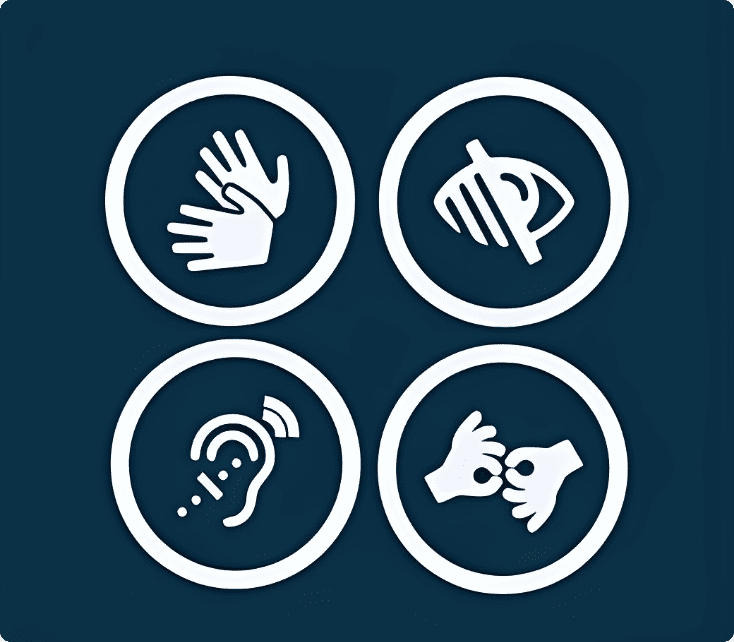
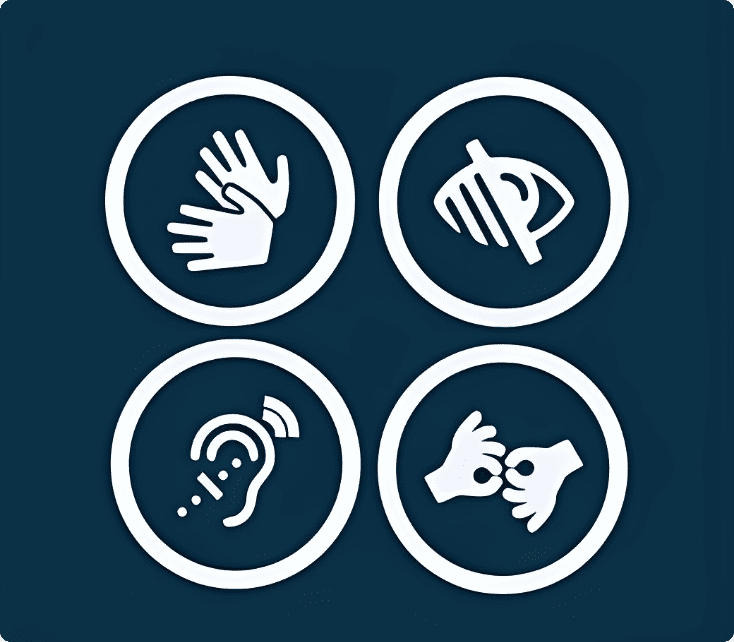
Role in Assistive Technologies
Semantic HTML is instrumental in the effective functioning of assistive technologies, such as screen readers, which are used by people with visual impairments. These technologies rely on the structure and semantics of web content to interpret and convey information to users. For instance, screen readers can use the semantic tags to announce the start of a new section (<section>), a navigation menu (<nav>), or the main content area (<main>). This helps users with visual impairments to understand the layout and navigate the content more effectively.
Moreover, semantic elements like <header>, <footer>, and <article> allow assistive technologies to differentiate between different types of content on a page, making it easier for users to skip to the most relevant sections. The use of appropriate ARIA (Accessible Rich Internet Applications) roles and attributes in conjunction with semantic HTML further enhances the accessibility of web content, providing additional context and cues for assistive technologies.
Enhancing User Experience for All
The benefits of semantic HTML extend beyond users of assistive technologies; they contribute to a better user experience for everyone. A semantically structured website is inherently more organized and logical, making it easier for all users to navigate and find information. This clarity and predictability in the structure can be particularly beneficial for users with cognitive disabilities, who may find complex or inconsistent layouts challenging.
Furthermore, semantic HTML contributes to responsive design, ensuring that content is accessible and legible across a wide range of devices, from desktop computers to smartphones. This adaptability is crucial in today’s mobile-centric world, where users expect seamless access to web content regardless of the device they are using.
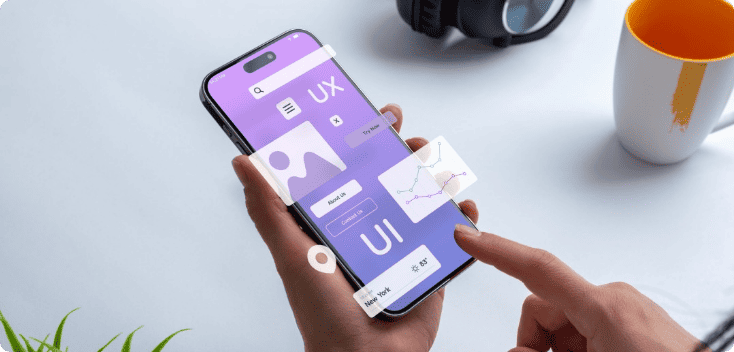
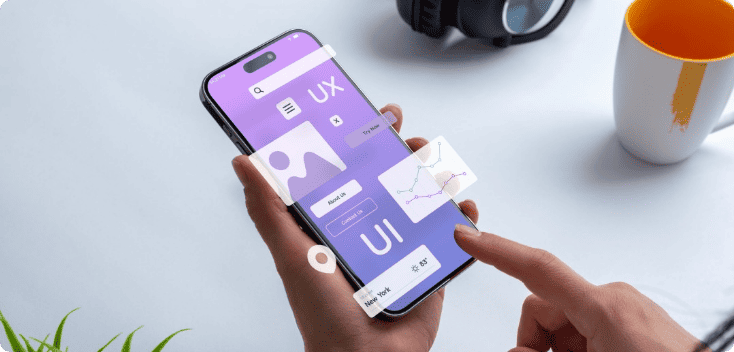
In summary, incorporating accessibility considerations into web design, particularly through the use of semantic HTML, is not just about catering to a specific group of users. It’s about enhancing the web experience for everyone, making it more intuitive, navigable, and inclusive. By embracing these principles, web developers and designers can create websites that are not only compliant with accessibility standards but also more user-friendly and effective in reaching a broader audience.
seo Implications
Where search engine visibility can dictate the success of a website, understanding the seo implications of semantic HTML is important. Semantic HTML not only enhances the user experience but also plays a significant role in how search engines interpret and rank web pages.
How Semantic HTML Impacts Search Engine Ranking
Search engines like Google use sophisticated algorithms to crawl, index, and rank web pages. These algorithms favor web pages that are well-structured and clearly present their content, which is where semantic HTML comes into play. By using semantic tags, web developers provide search engines with explicit clues about the meaning and context of web content. For instance, a <nav> tag indicates navigation links, an <article> tag denotes a self-contained piece of content, and <header> and <footer> tags define the top and bottom sections of a page, respectively.
This clear structuring allows search engines to parse and understand the content more effectively, which can positively impact the page’s visibility in search results. Semantic HTML helps in organizing content in a way that search engines deem valuable, potentially leading to higher rankings. Moreover, since search engines are increasingly focusing on user experience as a ranking factor, websites that are accessible and easy to navigate (thanks to semantic HTML) may receive an additional seo boost.
Tips for Optimizing Semantic HTML for seo
To optimize a website using semantic HTML for seo, consider the following tips:
- Use Appropriate Semantic Elements: Choose the right semantic elements for the right purpose. For instance, use
<article>for blog posts or news articles,<nav>for navigation menus, and<section>for different thematic groupings within a page. - Implement a Clear Hierarchy: Use header tags (
<h1>,<h2>,<h3>, etc.) to establish a clear hierarchy of content. Ensure that there is only one<h1>tag per page (usually the title), followed by<h2>for main section headings and so on. - Include Alt Text for Images: Use the
altattribute to provide descriptive text for images. This not only aids accessibility but also allows search engines to better understand and index the image content. - Leverage Structured Data: Implement structured data using schema.org vocabulary to provide additional context to search engines about the type of content on your website. This can enhance the way your content is represented in search results (e.g., through rich snippets).
- Ensure Mobile Responsiveness: Given the importance of mobile indexing, ensure that your semantic HTML is used in a way that supports responsive design, allowing content to be easily accessible on all devices.
- Optimize Loading Speed: Use semantic HTML to create a clean, efficient codebase. A well-structured page typically loads faster, which is a critical seo factor.
By integrating these practices, semantic HTML can be effectively optimized for seo, enhancing a website’s search engine ranking and visibility. This approach not only improves the technical seo aspects but also contributes to a better overall user experience, aligning with the core objectives of modern search engines.
Role in Responsive Web Design
Responsive web design is a critical aspect of modern web development, ensuring that websites are accessible and functional across a wide range of devices, from desktops to smartphones. Semantic HTML plays a pivotal role in this domain, facilitating the creation of fluid layouts that adapt to various screen sizes and resolutions.
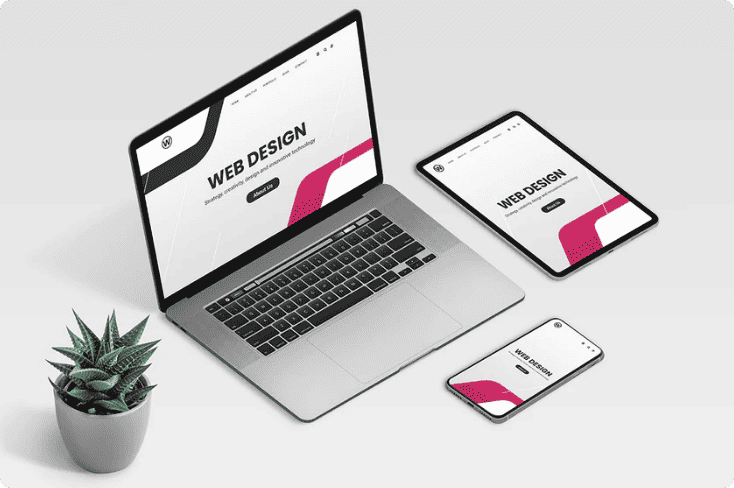
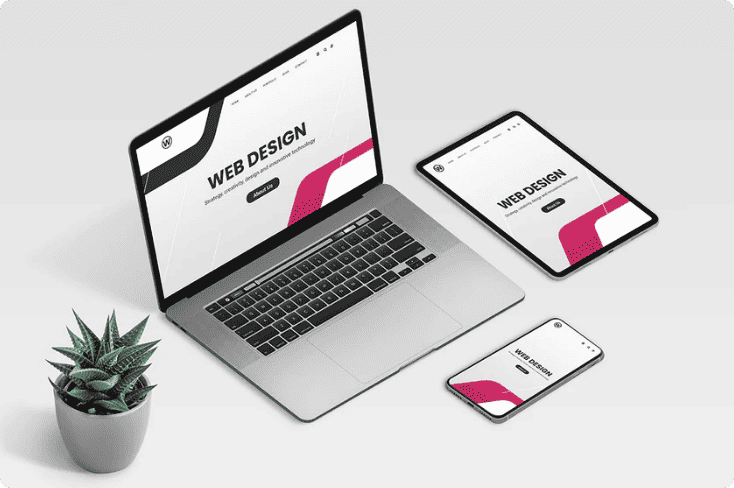
Fluid Layouts with Semantic Elements
The use of semantic elements in HTML provides a solid foundation for creating fluid layouts. These elements, such as <header>, <footer>, <nav>, <article>, and <section>, inherently encourage a more organized and modular approach to web design. When combined with CSS, particularly CSS Flexbox and Grid, semantic elements can be easily styled to create flexible layouts that adjust and reflow content based on the screen size.
For instance, a <nav> element, which typically contains the main navigation menu, can be styled to display a full horizontal menu on a desktop view and transform into a collapsible menu (often referred to as a hamburger menu) on smaller screens. Similarly, a <section> element containing a gallery of images can be set to display images in a multi-column layout on a wide screen and switch to a single-column layout on a mobile device.
Examples of Responsive Semantic Structures
Consider a typical blog page structured with semantic HTML. The page might start with a <header> containing the site logo and the main navigation menu. Below this, the <main> element would encompass the primary content of the page, such as articles (<article>) each with their own headings (<h1>, <h2>, etc.), paragraphs (<p>), and maybe an image gallery (<figure> and <figcaption>). On the side, an <aside> could be used for related links or advertisements, and finally, a <footer> would contain contact information and additional links.
In a responsive design, this structure would adapt to different screen sizes. On a large screen, the <aside> might sit next to the <main> content, but on a smaller screen, it could move below the articles. The header’s navigation menu might shrink into a more compact form on a mobile device, ensuring that it remains functional and unobtrusive. The articles themselves would reflow to occupy the available width, ensuring that the text is readable without excessive horizontal scrolling.
In summary, the role of semantic HTML in responsive web design is to provide a clear, logical structure that can be easily manipulated to create adaptable layouts. This not only enhances the accessibility and usability of websites across different devices but also aligns with best practices in modern web development, ensuring that websites are both functional and aesthetically pleasing, regardless of how they are accessed.
Cross-Device Compatibility
Since internet access is no longer confined to desktop computers, ensuring cross-device compatibility is a fundamental aspect of web development. This involves creating web experiences that are consistent and functional across a variety of devices, including smartphones, tablets, laptops, and desktops. Semantic HTML plays a crucial role in this process, laying the groundwork for a seamless transition between different screen sizes and resolutions.


Ensuring Consistency Across Devices
The key to achieving consistency across devices lies in the use of semantic HTML combined with responsive design techniques. Semantic elements like <header>, <nav>, <article>, <section>, and <footer> provide a clear, logical structure to web content, making it easier to style and adapt using CSS. When these elements are used in conjunction with CSS media queries, it allows for the creation of flexible layouts that respond to the varying screen sizes and orientations of different devices.
For instance, a <nav> element might be displayed as a horizontal menu on a desktop but could transform into a dropdown or hamburger menu on mobile devices. Similarly, a <section> containing multiple columns of content on a desktop can be restyled to display a single column on a smartphone, ensuring that the content remains readable and accessible regardless of the device.
Testing and Validation Strategies
To ensure that a website is truly compatible across devices, rigorous testing and validation are essential. This process involves several strategies:
- Device Emulation: Many web development tools and browsers offer device emulation features, allowing developers to preview how their site will look on different devices and screen sizes. This is a quick and efficient way to test responsive designs.
- Real Device Testing: While emulators are useful, testing on actual devices provides the most accurate insights into user experience. This includes checking the website on various smartphones, tablets, and desktops to ensure consistent functionality and appearance.
- Cross-Browser Testing: Different browsers can render HTML and CSS in slightly different ways. It’s important to test the website across multiple browsers (like Chrome, Firefox, Safari, and Edge) to ensure consistent behavior and appearance.
- Use of Validation Tools: Tools like the W3C Markup Validation Service can be used to check the correctness of the HTML code. Ensuring that the semantic HTML is valid is crucial for cross-device compatibility.
- User Feedback: Gathering feedback from real users can provide valuable insights into how the website performs in real-world scenarios across different devices.
- Accessibility Testing: This involves ensuring that the site is not only accessible on different devices but also to users with disabilities, using tools like screen readers.
In conclusion, cross-device compatibility is a critical component of modern web design, and semantic HTML is at its core. By leveraging semantic elements and employing thorough testing and validation strategies, developers can create websites that offer a consistent, user-friendly experience across the vast landscape of devices and browsers. This not only enhances usability but also ensures that the website reaches and effectively serves a wider audience.
Integrating with CSS and JavaScript
The integration of HTML with CSS and JavaScript is fundamental to creating dynamic, visually appealing, and interactive websites. Semantic HTML forms the backbone of this integration, providing a structured and meaningful canvas for CSS styling and JavaScript functionality.


Styling Semantic Elements
CSS plays a crucial role in visually enhancing semantic HTML elements. The clear, logical structure provided by semantic elements makes it easier for web designers to apply styles more effectively and maintainably. Each semantic element, such as <header>, <footer>, <article>, and <nav>, can be targeted specifically with CSS selectors, allowing for precise styling without the excessive use of class or ID selectors.
For instance, a <nav> element can be styled to create a responsive navigation menu, changing its appearance and layout based on screen size using media queries. A <section> element can be styled with different background colors, fonts, or padding to distinguish different content areas on a page. The use of CSS Flexbox or Grid layouts in conjunction with semantic elements further enhances the ability to create complex, responsive designs that are both aesthetically pleasing and functionally robust.
Enhancing Functionality with JavaScript
JavaScript adds an interactive dimension to the structured content of semantic HTML. By manipulating these elements, developers can create dynamic user experiences. JavaScript can interact with semantic elements to modify content, handle user events, and implement complex features like form validation, content sliders, or modal dialogs.
For example, JavaScript can be used to add interactive features to a <form> element, such as real-time validation feedback or dynamic form fields. It can also be used to create interactive tabs within a <section> or <article>, allowing users to navigate through different content without leaving the page. Additionally, JavaScript can enhance the functionality of a <nav> element by adding interactive dropdowns or collapsible menus, especially useful for mobile responsiveness.
The integration of JavaScript with semantic HTML is also crucial for accessibility. JavaScript can be used to enhance keyboard navigation, manage focus for assistive technologies, and dynamically update content in a way that is accessible to all users.
In summary, the integration of CSS and JavaScript with semantic HTML is a cornerstone of modern web development. While CSS brings the visual and layout aspects to life, JavaScript adds interactivity and dynamic features. This synergy allows for the creation of websites that are not only visually compelling and user-friendly but also accessible and responsive across different devices and platforms. By leveraging the strengths of each technology, developers can craft web experiences that are engaging, intuitive, and inclusive.
Future Trends and Developments
The landscape of web development is constantly evolving, with new standards, technologies, and practices emerging regularly. This dynamic environment influences the way semantic elements are used and understood, pointing towards future trends and developments in the field.


Emerging Semantic Elements
As the web continues to grow and diversify, there’s a continuous need for more descriptive and specific semantic elements to cater to new types of content and structures. The World Wide Web Consortium (W3C), the main international standards organization for the World Wide Web, periodically updates HTML standards to include new semantic elements that address emerging needs.
For instance, recent years have seen the introduction of elements like <article>, <section>, <nav>, and <aside>, which provide more nuanced ways to structure a web page. Looking ahead, we can anticipate the introduction of more such elements that cater to the ever-evolving content types on the web, such as elements specifically designed for interactive multimedia, augmented reality experiences, or complex data visualizations.
Moreover, there’s a growing emphasis on elements that enhance accessibility and inclusivity. Future semantic elements might focus more on providing better support for users with disabilities, ensuring that the web remains an inclusive space for everyone.
The Evolving Landscape of Web Standards
The evolution of web standards is an ongoing process, influenced by changing technologies, user behaviors, and industry needs. As web usage patterns shift (for instance, with the increasing prevalence of mobile and voice search), web standards will continue to adapt to these new paradigms.
One key area of development is the integration of semantic HTML with other web technologies like CSS, JavaScript, and WebAssembly. This integration is expected to become more seamless, enabling richer interactive experiences while maintaining the accessibility and search-friendliness of semantic HTML.
Another significant trend is the increasing importance of machine-readable content and metadata in web documents. This is particularly relevant for search engine optimization (seo) and for interfacing with AI and machine learning algorithms. We might see the development of new semantic elements or attributes that make it easier for machines to understand and process web content, which could revolutionize how content is indexed and served to users.
In conclusion, the future of semantic HTML is intertwined with the broader trends in web technology and digital behavior. As the internet continues to evolve, so too will the standards and practices surrounding semantic HTML, shaping the way content is created, shared, and experienced on the web. This evolution promises to bring more sophisticated, accessible, and engaging web experiences, driven by the continuous refinement and expansion of semantic elements and web standards.
Tags: Our Favorites